| Name | Function |
|---|---|
| Memory Scanner | Given a filter, it searches all addresses of the software and creates a list of addresses that follows the criteria |
| Speedhack | When linked to a software, it allows the user to change the speed in which the game is ran. |
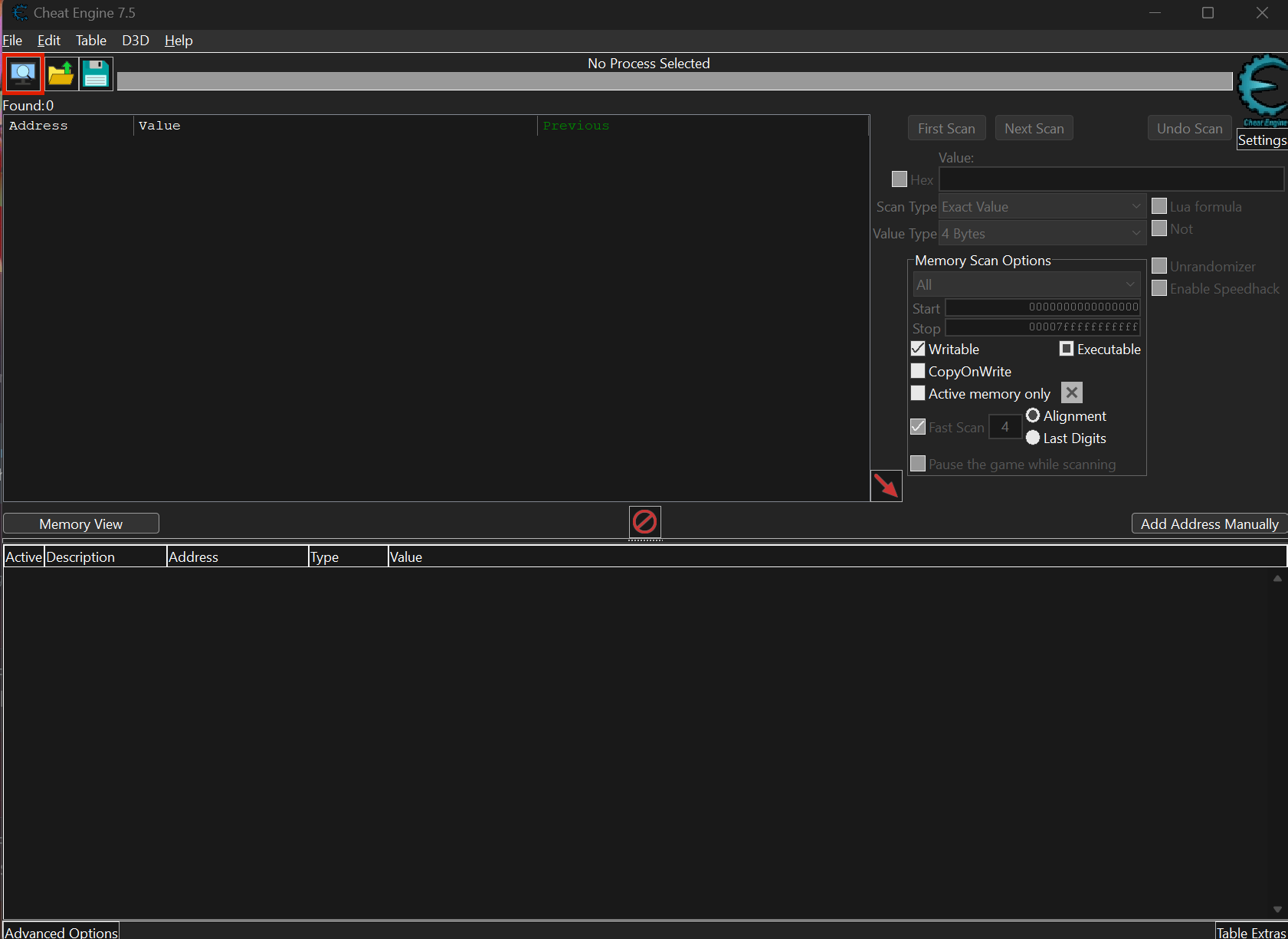 The above image is of Cheat Engine when you first open the software. Before you start scanning the game, you must connect to the game, to do that, click the highlighted icon on the top left and click on the process you want to modify (your game has to be running).
The above image is of Cheat Engine when you first open the software. Before you start scanning the game, you must connect to the game, to do that, click the highlighted icon on the top left and click on the process you want to modify (your game has to be running).
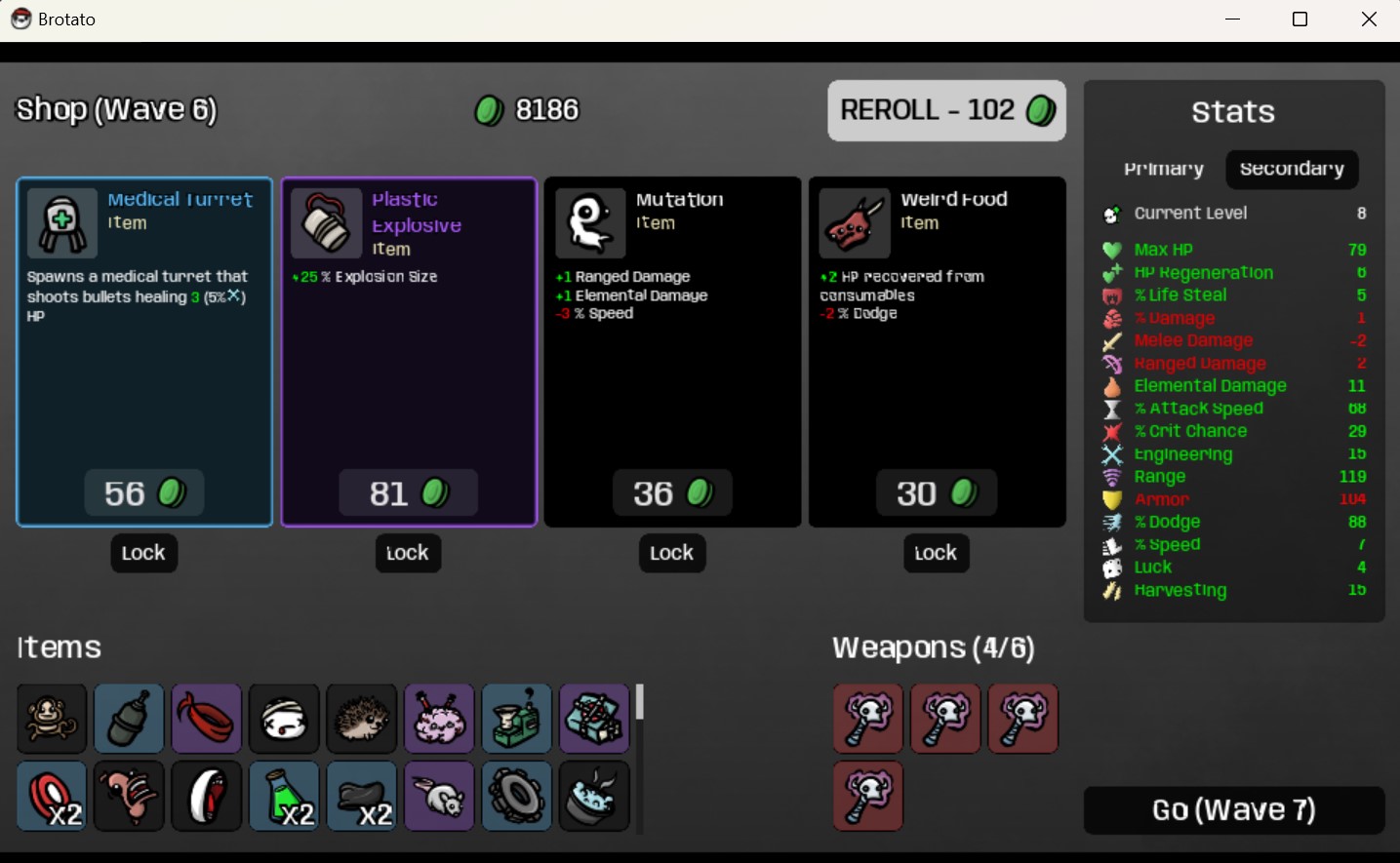 In this example, I am trying to locate the memory address for my currency value. My first step is to search for all addresses with the value 8186 in the game, then change that value in the game so that I can pinpoint the value further. In the above image, I can easily purchase things to change it so that I can find the address.
In this example, I am trying to locate the memory address for my currency value. My first step is to search for all addresses with the value 8186 in the game, then change that value in the game so that I can pinpoint the value further. In the above image, I can easily purchase things to change it so that I can find the address.
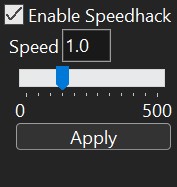 You just have to enable speedhack on the right, and just input how much you want the game to run faster or slower, as shown on the image above.
You just have to enable speedhack on the right, and just input how much you want the game to run faster or slower, as shown on the image above.